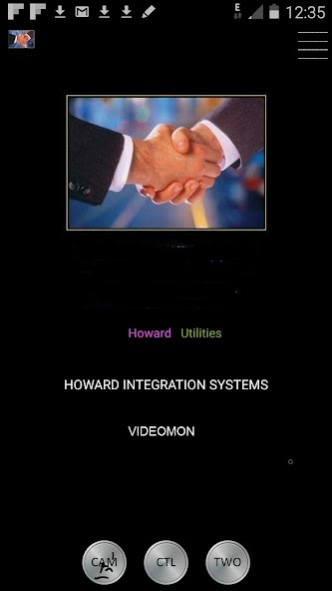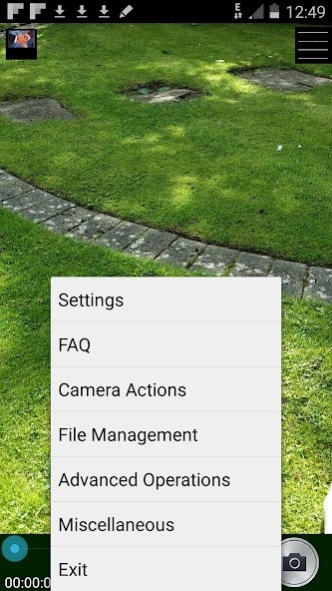VideoMon 1.2.3
Continue to app
Paid Version
Publisher Description
VideoMon is a video monitoring app available for Android smartphones.
VideoMon uses your phone’s Internet connection (4G/3G/2G/EDGE or Wi-Fi, as available) to not only contact and control remote camera devices but also to contact friends and family with video/audio calls, for free *. Contact notifications can be sent via SMS or email.
Features:
• Make free phone and video calls with HD sound quality using the Twoway Monitor.
• Record and playback film clips.
• Store film clips on the cloud server (HIS, AWS) for up to 14 days.
• Share video sound clips within group.
• Optionally allows the transfer of location information.
• Encrypts all communication between devices and server (never knowingly spied upon)
• Is not for game playing.
• Is completely free of advertising and in-app products (so children won’t be tempted).
• Does not incur International charges.
• Does not require to be logged in to receive contact requests.
• Does not require a Facebook or Google account.
(*) Network data charges may apply
Download the latest copy of the VideoMon User Guide at http://www.howardintegrationsystems.co.uk/docs/HowardUtilitiesHISMonitorsUserGuides.pdf.
About VideoMon
VideoMon is a paid app for Android published in the Telephony list of apps, part of Communications.
The company that develops VideoMon is Howard Utilities. The latest version released by its developer is 1.2.3.
To install VideoMon on your Android device, just click the green Continue To App button above to start the installation process. The app is listed on our website since 2019-01-08 and was downloaded 2 times. We have already checked if the download link is safe, however for your own protection we recommend that you scan the downloaded app with your antivirus. Your antivirus may detect the VideoMon as malware as malware if the download link to com.his.securitymonitor is broken.
How to install VideoMon on your Android device:
- Click on the Continue To App button on our website. This will redirect you to Google Play.
- Once the VideoMon is shown in the Google Play listing of your Android device, you can start its download and installation. Tap on the Install button located below the search bar and to the right of the app icon.
- A pop-up window with the permissions required by VideoMon will be shown. Click on Accept to continue the process.
- VideoMon will be downloaded onto your device, displaying a progress. Once the download completes, the installation will start and you'll get a notification after the installation is finished.